Draw Options (![]() ) groups together a range of options for toggling on or off various aspects of the display via the following pop-up:
) groups together a range of options for toggling on or off various aspects of the display via the following pop-up:
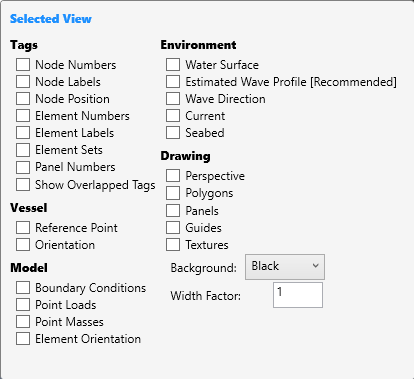
The Draw Options - All Views (![]() ) pop-up is almost identical to the previous one, but allows options to be set for all views and not just the active one.
) pop-up is almost identical to the previous one, but allows options to be set for all views and not just the active one.
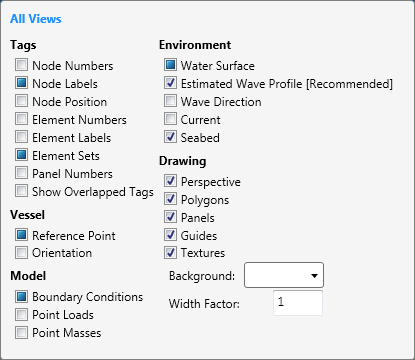
An empty or ticked check-box indicates that the respective option is off or on respectively in all views. If the check-box shows a box instead, it means that, for this option, different views have different settings.
Most of the options are self-explanatory, but are relevant features are outlined in the following sub-sections:
•Tags