The options under the Tags heading are as follows:
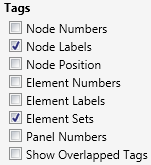
The Tags pop-up allows you to toggle on or off the display of:
•Node Numbers. As well as illustrating node numbers, this option also highlights Contact Nodes.
•Node Labels
•Node Position (shows the instantaneous node X, Y and Z co-ordinates)
•Element Numbers
•Element Labels
•Element Set Names
•Panel Numbers
•Show Overlapped Tags. By default, where the text from two or more tags overlaps on screen, Flexcom suppresses the display of sufficient text to make the display legible. In some cases you may want to stop this behaviour, and instruct the program to show all overlapping text. You use Show Overlapped Tags to do this. An example might be where you want to display node numbers in a pipe-in-pipe model – by default only one nodal tag will be displayed where nodes on the inner and outer sections are coincident or in close proximity.