When you switch on node numbers, all nodes are shown using a + sign with the relevant node number alongside it. Contact nodes are also highlighted by a red circle around the + sign. Contact can occur with the seabed or guide surfaces (both illustrated in image below), or via pipe-in-pipe connections.
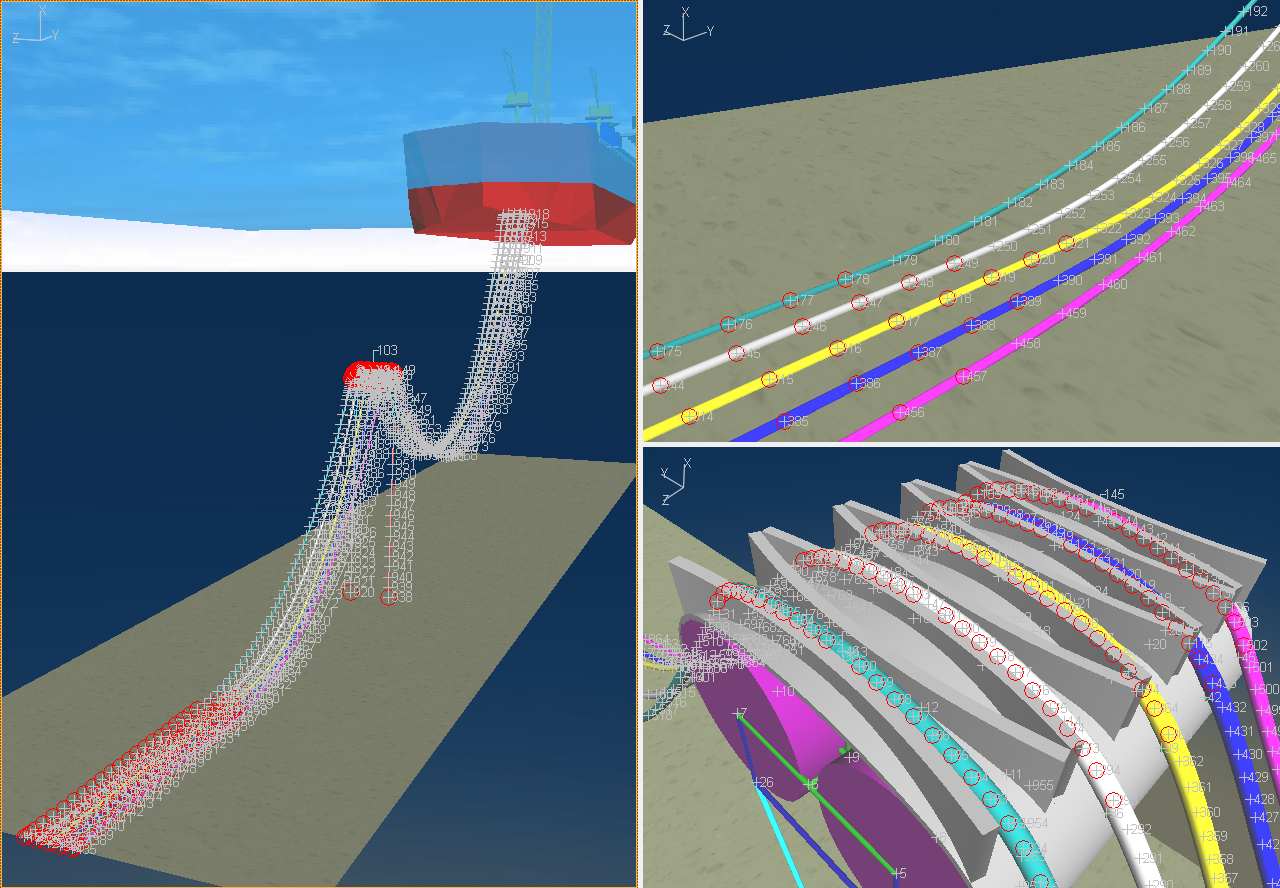
Contact Nodes