The options under the Drawing heading are as follows:
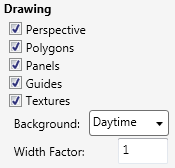
•Perspective
•Polygons (Polygons are used to display beam elements as cylinders - or strictly speaking octagonal prisms)
•Panels (Auxiliary panels)
•Guides
•Textures (Texture mapping is used to enhance the realism of surfaces, by mapping appropriate textures over surfaces for example the seabed, a wave)
•Background Scheme (The options are Daytime, Sunset, Navy, Black and White)
•Width Factor (Given that risers tend to be relatively long slender structures, this option allows you to scale the element diameters to facilitate visual inspection, particularly when colouring elements based on force outputs such as effective tension and bending moment)