In many of the simulations you perform with Flexcom, the displacements will be many orders of magnitude less than the major model dimensions (this is particularly true in deep water). This option (![]() ) allows you to scale or magnify displacements in each of the global X, Y and Z directions, to give an animation that is more meaningful or useful (because displacements are more visible). A typical implementation is shown here:
) allows you to scale or magnify displacements in each of the global X, Y and Z directions, to give an animation that is more meaningful or useful (because displacements are more visible). A typical implementation is shown here:
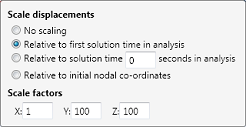
By default, No scaling is applied. You can though specify scale factors that are applied to the displacements, and the various options allow you to specify what exactly you mean by displacement – motion from the first solution time, from a subsequent solution time, or from the initial nodal co-ordinates (which may be nominal for structures comprised of cables or catenary sections). In the example shown above, displacements from the configuration at the first solution time in both horizontal directions have a scale factor of 100 applied.
When you scale displacements in this way, the text Nodal Displacements Scaled is displayed at bottom left of the screen for information.