Flexcom provides a powerful facility for generating a Summary Output File. Here the maximum value, the minimum value, the range of values and the standard deviation of values is tabulated for a group of parameters you specify. The output is in a succinct format and is suitable for inserting directly into a study report.
In this example, four separate types of output are requested.
•Effective tension at the top of the riser. The largest tension values occur at the hang-off point.
•Maximum bending moment in the riser. The largest moments occur in the more curved regions of the model, such as the peak of the buoyant section, or the trough at the lower end of the upper catenary.
•Maximum Von Mises stress in the riser.
•The angle between the riser and the vessel at the hang-off point.
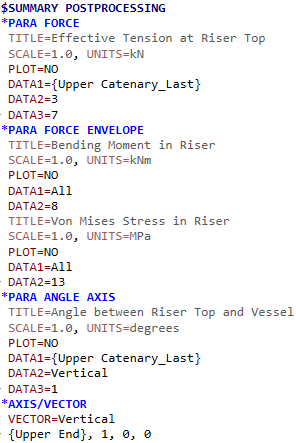
Summary Postprocessing Requests
After a simulation has completed, Flexcom produces a text-based Summary Output File for visual inspection, but more importantly it also creates a Summary Database File, which is effectively a binary version of the same data, for subsequent collation.
It is also necessary to define some key parameters which uniquely identify each individual simulation within the load case matrix. In this example, wave period and wave direction are defining parameters in the regular wave load case matrix, and serve as ideal parameters for identification purposes.
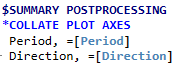
Identification Parameters
•*PARA FORCE is used to request summary output of element restoring forces.
•*PARA FORCE ENVELOPE is used to request summary output of statistics of element restoring forces.
•*PARA ANGLE AXIS is used to request summary output of the angle between an element and either a vector or an axis system.
•*AXIS/VECTOR is used to define axis systems and vectors for use in postprocessing.
•*COLLATE PLOT AXES is used to define a number of key parameters which uniquely identify a particular simulation within a load case matrix. This is a prerequisite for generating 3-dimensional Summary Collation Plots.