This example considers a large load case matrix. Specifically, wave periods ranging from 5s to 25s (at 1s intervals), are examined at incident wave headings which vary from 0 degress to 345 degrees (at 15 degree intervals). This results in 624 regular wave load cases in total. Using the Keyword Parameterisation allows you to create all the required input files to model every possible combination of wave period and incident heading.
Naturally two separate Parameters are defined to wave period and wave heading respectively. When the load case is expanded, these variables will assume values which have different numbers of digits. For example, wave directions of 0 (1 digit), 45 (2 digits) and 150 (3 digits). Given that the name of each individual keyword file will be based on the particular load case combination it represents, it is useful to define two further parameters which contain the same wave direction and heading information, but which are neatly formatted to ensure a consistent number of digits is always used (the FORMAT utility function is very helpful).
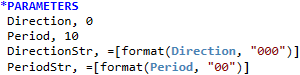
Parameters
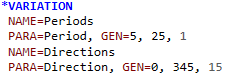
Variations
The combinations input is used to control the names and locations of generated keyword files. In this case, a separate folder is established for every wave heading, and individual file names within each folder reflect the relevant wave period.
When you run the master template file (J3-SC-Regular Wave Template.keyxm), Flexcom automatically creates 624 separate keyword files for you, each one corresponding to a unique combination of wave period and heading.
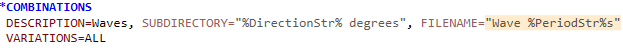
Combinations
•*PARAMETERS is used to define parameters whose names may be referenced subsequently in the definition of other input variables.
•*VARIATION is used to define parameter or keyword variations.
•*COMBINATIONS is used to control the names and locations of generated keyword files, along with the required analysis combinations.
•*EXCEL VARIATIONS is used to generate keyword files based on a parameter matrix contained in an Excel workbook.
•*WAVE-REGULAR is used to specify regular Airy wave loading.
•*TIME is used to define time parameters for an analysis.
•*DATABASE CONTENT is used to customise the contents of the database output files.