The Element Inspector is a very useful utility feature which complements the Model View. It allows you to select an element and quickly examine its geometric, structural and hydrodynamic properties, and its internal fluid contents. It also presents derived properties, such as wet and dry weight, total displacement etc. This is very useful feature in terms of Quality Assurance, allowing models to be readily inspected by peer or managerial review.
There are a number of ways to select your preferred element:
•Model View – Hold down the CTRL key and click on any element in the Model View
•Element Label – Begin typing an element label or select from the dropdown list of element labels found in the model.
•Element Number – Type any element number in the search box and press “Enter” or click “Find”.
The select element is highlighted on screen by means of two square boxes centred on its end nodes, as shown below.
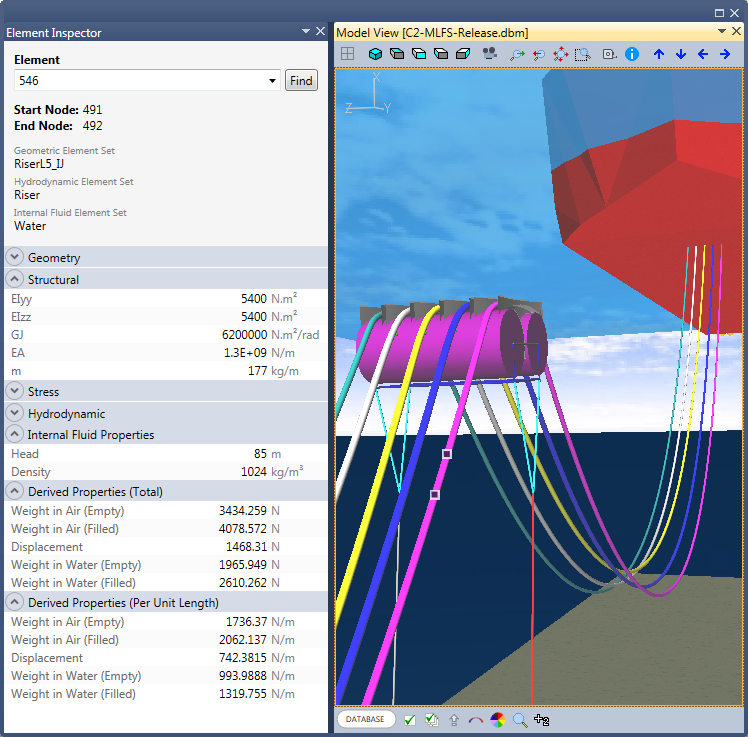
Element Inspector