This section presents a brief overview of the AVI Studio program which accompanies Flexcom. This feature allows you to create videos of Flexcom structural animations, and store them in AVI format (Audio Video Interleave is a multimedia storage format developed by Microsoft). It’s possible to combine several different Flexcom animations in a single AVI file, and you may even include external images.
The AVI Studio program is quite intuitive to use, and once you have mastered the basic functions, you should be able to create reasonably complex videos with relative ease. A sample layout for the AVI Studio is shown below. This includes the following windows (listed in order of appearance, from top left towards bottom right): Database Files, Preview, Camera Positions and Timeline. Also included but currently hidden are the Image Files and Option Sets windows.
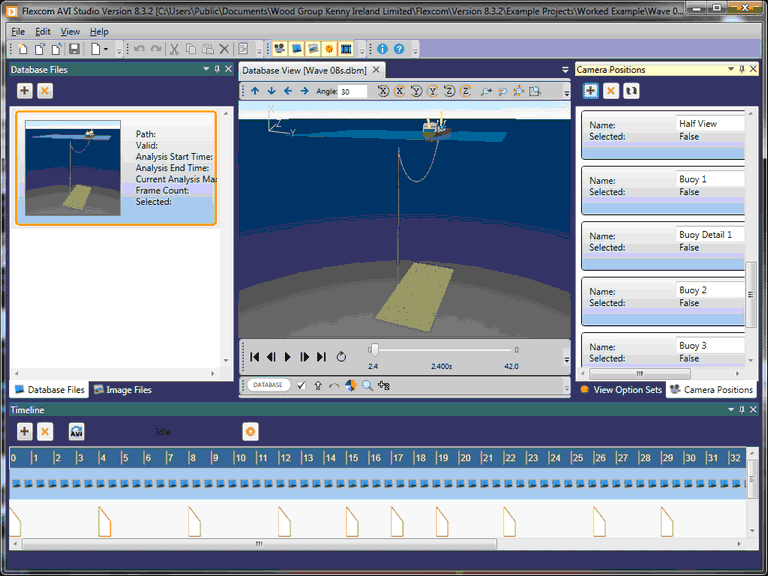
Note that all the various components are dockable windows. Each individual panel may be minimised, maximised, floating, docked etc. This allows you to customise the entire layout to suit your own individual preferences.
The Top Menu Bar contains standard functions for loading and saving files, invoking online help, etc. The Toolbars provide shortcuts to the most commonly invoked menu options.
The first step is to create a new AVI project, using the New command on the File menu. The project file allows you to store a range of inputs and settings, from which you can generate an AVI file at any stage. Typically you then select a Flexcom database file whose structural response forms the basis of the video, assemble a list of suitable viewpoints and arrange these into a suitable timeline.