The keyword parameterisation facility means that a single keyword file is all that is required to model a series of (typically load case) variations about a base model. Flexcom will then automatically create all the keyword files required to examine each load case. For example, this is very useful if you have performed an initial static analysis, and you wish to examine the structural response to a series of regular wave load cases, each having a unique wave period. Refer to Keyword Parameterisation for further information on this feature.
For the purposes of this example, we will examine two vessel offset cases, near and far, at ±50m, though in practice several more might also be examined. In earlier versions of Flexcom, this would require the creation of separate keyword files for each offset, but the keyword parameterisation facility means that a single keyword file is all that is required to model each load case. So you include all the required data in a single base keyword file, restarting from the initial static analysis keyword file. Create a new keyword file based on the Empty Loadcase template, named Offset.keyx, (or similar, depending on your naming convention) and add the relevant input data as shown in the figure below. Note that that ![]() symbol indicates that the keyword data continues on the same line in the actual keyword file, even though it is necessary to wrap the text in this document due to formatting constraints.
symbol indicates that the keyword data continues on the same line in the actual keyword file, even though it is necessary to wrap the text in this document due to formatting constraints.

Near and Far Vessel Offset Variations
Refer to the *PARAMETERS, *VARIATION and *COMBINATIONS keywords for further information on these data inputs.
The type of the analysis to be performed must be specified in each $LOAD CASE section. In this case, a static analysis is required, as shown in the figure below.
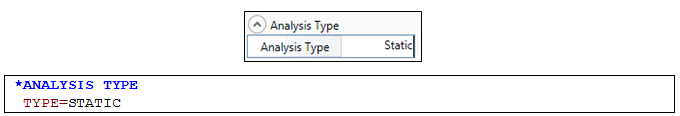
Refer to the *ANALYSIS TYPE keyword for further information on these data inputs.
As mentioned already, the restart facility allows you to specify that a particular analysis is to be restarted from a previous run, to build up to the full dynamic solution in stages. In a restart, the structure configuration at the end of the preceding analysis becomes the starting configuration for the restart. Refer to Restart Analyses for further information on this feature. Here the offset analyses restart from the initial static analysis, as shown in the figure below.
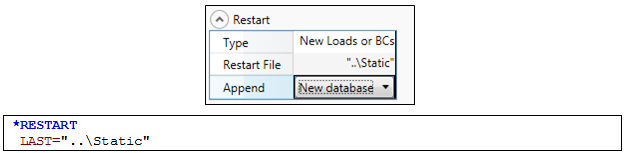
Restart Variables for Vessel Offset Analyses
Refer to the *RESTART keyword for further information on these data inputs.
For the offset analyses, the start and end times are set equal to 1s and 2s, respectively, consistent with the end time of 1s chosen for the initial static analysis. A fixed time step of 0.1s is used to apply to offset over 10 solution increments. Refer to Time Variables in Static Analysis for further information on this feature.
Note also that the solution tolerance is relaxed slightly to aid convergence in the static offset analyses. Refer to Solution Convergence for further information on this feature.
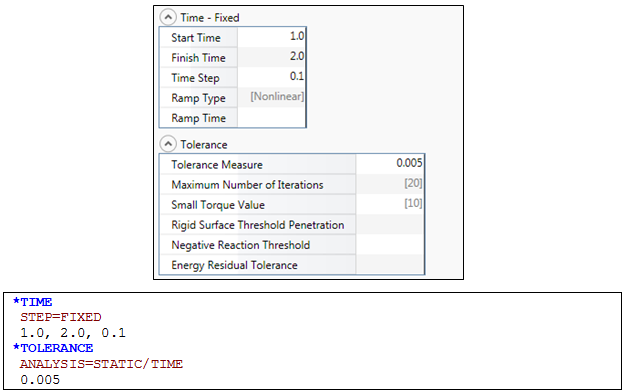
Time Variables for Vessel Offset Analyses
Refer to the *TIME and *TOLERANCE keywords for further information on these data inputs.
When a parameterised keyword file is “run”, Flexcom does not do any analysis per se, but rather generates other keyword files, which represent a variation about the base file.
Once you run the keyword file (Offset.keyx, or similar, depending on your naming convention), Flexcom will automatically create a separate keyword file corresponding to each vessel offset, and the *PARAMETERS keyword contains the relevant offset value. The names of the files are controlled by the *COMBINATIONS keyword. For the data shown in the Near and Far Vessel Offset Variations figure, you will obtain two separate keyword files, both entitled Offset.keyx. The newly created files are located in the two subdirectories, Near and Far.
In order to perform the actual analyses themselves, you should run each keyword file individually. Alternatively, you can simply invoke the Run Branch option from the initial static keyword file, Static.keyx.