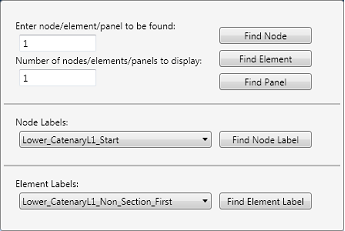The Find Node, Element or Panel option (![]() ) allows you to locate any node, element or auxiliary panel in the model. If found, the relevant number is displayed on the model. There is also an option to display a specified number of adjacent numbers.
) allows you to locate any node, element or auxiliary panel in the model. If found, the relevant number is displayed on the model. There is also an option to display a specified number of adjacent numbers.
It is also possible to search for node and element labels. The majority of model building in Flexcom is performed using Lines, which provide an automatic mesh creation facility to greatly expedite the model creation process. Node and element labels are automatically created as part of this process - refer to Line Start and End Locations for further details.