If you are performing a series of analyses (for example to examine a large number of different load cases), the Summary Postprocessing Collation facility provides a useful means of assembling all the pertinent summary output data (i.e. based on individual SUM files) across a range of load cases into a single document. Refer to Summary Postprocessing Collation for further information on this feature.
Create a new blank keyword file named Collate.keyx (or similar, depending on your naming convention). For simplicity, we will collate all the available data from the regular wave analyses, as shown in the figure below (note, if you do not specify any descriptive titles for collation purposes, Flexcom will attempt to collate all available data).
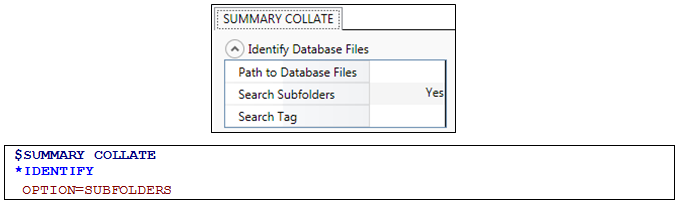
Summary Collation Requests
Refer to the *IDENTIFY keyword for further information on these data inputs.
Once the specification of the summary collation parameters is complete, you should save the keyword file, and begin the postprocessing run.
The summary collation process produces a tabular summary file (with the extension OUT) and spreadsheet based output (with the extension XLSX). A sample extract from Collate.xlsx is shown in the figure below.
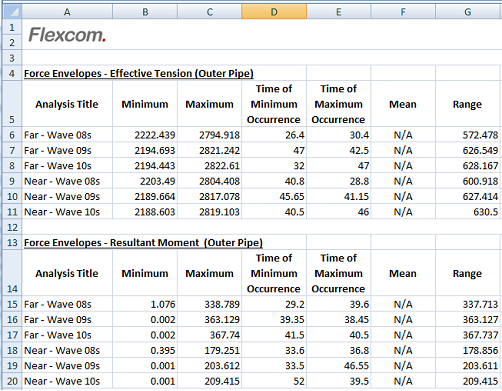
Summary Collation Output