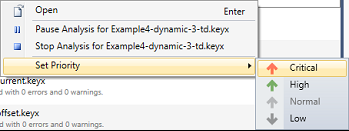By default, each analysis job assumes the same priority as any other analysis jobs which are currently in progress. This means that Flexcom will evenly distribute the active analysis jobs among the available processing units on your machine.
In terms of the individual analyses themselves within a given analysis job, Flexcom automatically compiles a default run sequence. The program is aware of the hierarchy within the project workspace, so it recognises the order in which analyses must be executed. For example, a restart analysis cannot be not initiated until the preceding analysis has completed. However, within this framework, there may be several combinations which are equally valid. For example, if the analysis job contains 12 vessel offset analyses in different directions, all of which restart from an initial static analysis, they are entered into the run-queue simply on the basis of alphabetical order.
The default event sequencing provided by the program may be acceptable in the majority of cases, but the Analysis Status view offers some additional options to manipulate the current work sequence. For example, individual analyses or entire analysis jobs may be paused, restarted or terminated if so desired. It is also possible to re-prioritise events – certain job or analyses may be designated as higher priority than others. Should you wish to obtain results from a particular analysis urgently, you can manually instruct the program to treat the analysis as higher priority. Simply right-click on the relevant job or analysis, and select the desired priority level, as shown below.