Occasionally you may be trying to exercise very precise control over the mesh density in a particular line. In these cases a more detailed understanding of how the meshing algorithm works may be required to achieve the precise spacing you require.
The meshing algorithm views the line as a series of sections. Some sections are explicitly defined by the user. Parts of the line not covered by an explicit section are treated as implicit sections, with minimum and maximum element lengths as for the line itself.
When meshing a section, the meshing algorithm treats the section as if it has three characteristic lengths:
1.The length at the start of the section. This is a mandatory input which corresponds to the Min. Element Length at Section Start.
2.The length in the middle of the section. This is an optional input which corresponds to the Max. Element Length in Section. If not explicitly specified, a uniform mesh density is typically created, based on the specified length at the start of the section.
3.The length at the end of the section. This is an optional input which corresponds to the Min. Element Length at Section End. If not explicitly specified, the element length at the end of a particular section is aligned with the element length at the start of the next section (or the end of the line itself, if it is the last section). This allows the meshing algorithm to automatically blend sections into one another.
Assuming the section is long enough, the element lengths will vary across the section blending between these lengths as the algorithm meshes from start to end.
The following flowcharts illustrate how the meshing algorithm operates.
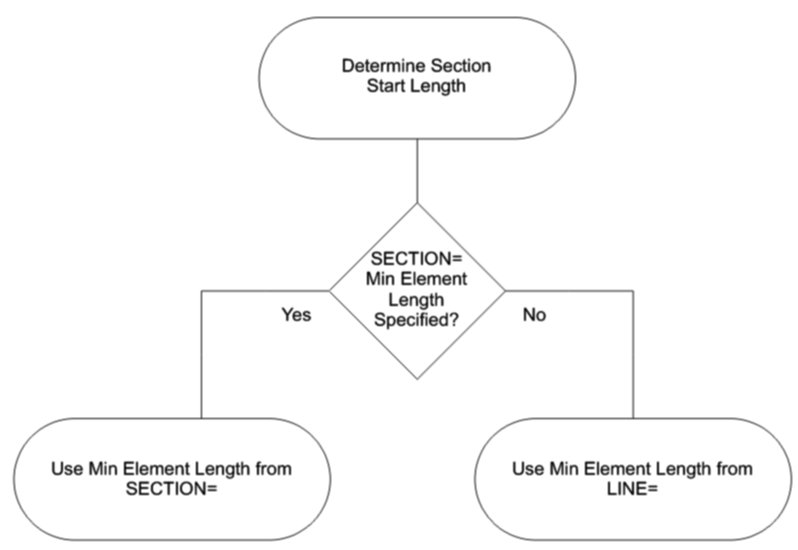

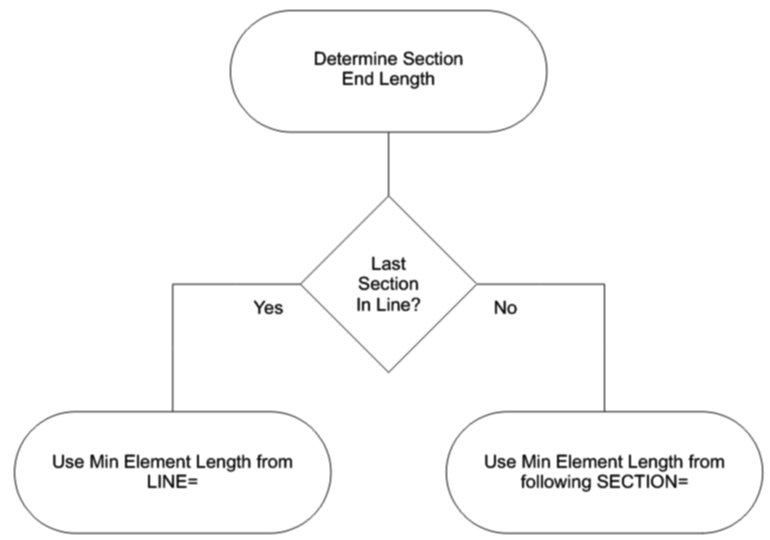
If in doubt, consult the Line Generation Report to see what your element lengths are.