The Line Generation Report presents a summary of the finite element discretisation data for all lines in the model. It allows you to visually inspect each line, examine the list of element which it contains, their corresponding lengths, and the line sub-sections to which they belong. This data can be copied and pasted into a spreadsheet and should be quite useful from a user perspective for QA/verification purposes.
The Line Generation Report has the following features:
• ![]() (Copy). The Copy button allows you to copy the contents of the Line Generation table to the clipboard.
(Copy). The Copy button allows you to copy the contents of the Line Generation table to the clipboard.
•Current File. As you may have several keyword files open simultaneously, the current file lists the name and full path of the keyword file which is currently in focus.
•Line Name. The name of the line, as specified under the *LINES keyword.
•Section Name. The name of the line sub-section, as specified under the *LINES keyword.
•Element Number. The number of the element in the finite element discretisation.
•Element Length. The length of the element, typically in metres or feet, depending on the system of units employed in the model.
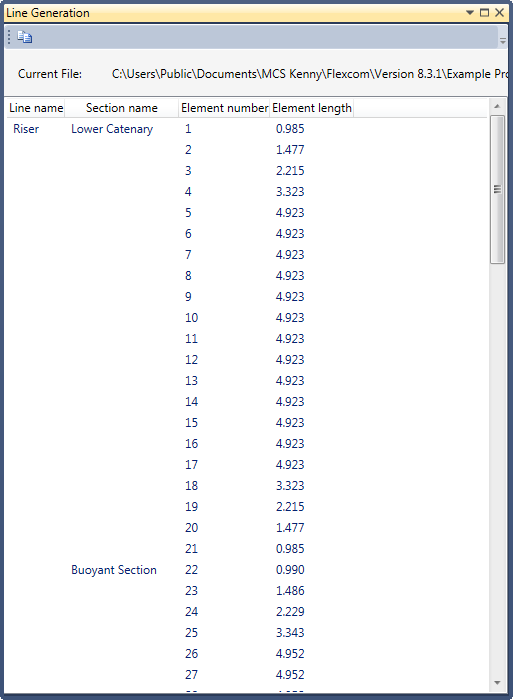
Sample Line Generation Report