You can define vessel motions under five categories in Flexcom, as follows:
•6 DOF static offset
•Constant vessel forward velocity
•Low frequency drift motions
•High frequency motions calculated from RAOs – for convenience these are termed “RAO motions”
•Combined low and high frequency motions in the form of motion timetraces or time histories – for convenience these are termed “combined motions”
The following sections describe the significance of the various program inputs under each of these headings, and details the conventions used by Flexcom in calculating vessel motions from these user inputs. Many of the inputs and conventions relate to a local axis system centred on the vessel. The inputs defining this local axis system and their significance are first described. Thereafter the procedures used by the program in combining vessel rotations are detailed.
A vessel may be defined using either one of two keywords, *VESSEL or *VESSEL,INTEGRATED. While the former is perfectly valid, it has effectively been superseded by the latter, which is now the recommended option. *VESSEL,INTEGRATED is a more comprehensive keyword and has several advantages over its predecessor:
•It accepts RAO data also, thereby eliminating the need for a separate *RAO keyword – hence the ‘integrated’ nature of the new keyword.
•It offers a range of standard vessel profiles to provide enhanced visual appeal in the structural animation. You may choose to insert an FPSO, Semisub, Drill Ship, Spar, TLP, Installation Vessel etc. or opt to define your own customised vessel shape.
•It allows you to rotate the vessel about a focal point, thereby adjusting its initial orientation without affecting any attached risers, jumpers or mooring lines. This feature is particularly useful for turret moored vessels.
Whichever input strategy you choose, both keywords are responsible for the definition of the initial position of the vessel reference point – this is an important input in Flexcom and represents the point on the vessel for which the RAOs are defined. With *VESSEL, this location is defined explicitly using X, Y and Z coordinates in the global axis system. With *VESSEL,INTEGRATED the location of vessel’s focal point (e.g. turret) is defined via global X, Y and Z coordinates, while the vessel reference point is then defined with respect to the focal point using separations specified in the local vessel heave, surge and sway directions. In many cases however, the focal point will be coincident with the reference point, so the actual inputs in both the new and old formats are in fact identical. Further details are presented in the online help for both keywords. Note also that the keywords are mutually exclusive – the use of one precludes the use of the other in any given analysis or series or analyses.
The vessel local axes are centred on the vessel reference point, and initially oriented in a manner which is consistent with the specified initial vessel yaw orientation, which defines the orientation of the vessel local axis system with respect to the global axis system. A single orientation value is sufficient because it is presumed that the local heave axis is vertical in the vessel undisplaced position, so the orientation of the vessel axes is completely defined by the angle (measured positive anti-clockwise) between global Y and the vessel local y or surge axis. See the figure below, where the initial orientation is defined as the angle θ.
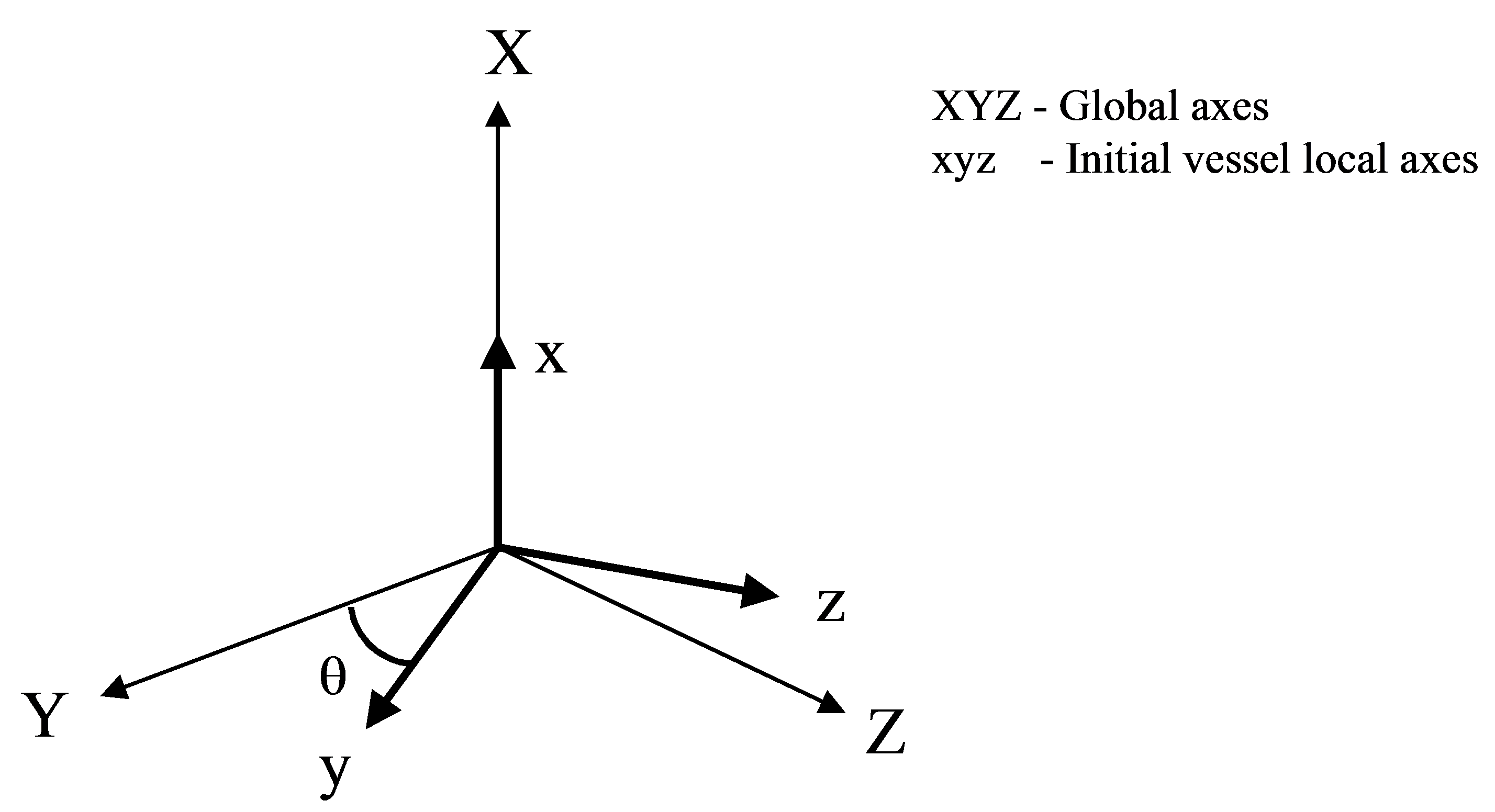
Initial Orientation of Vessel Axes
Flexcom provides a helpful Vessel Response Plot option in the user interface. This option displays time histories of the vessel response in all degrees of freedom (heave, surge, sway, yaw, roll and pitch). You are prompted to nominate a particular vessel as you may have more than one vessel defined in your model. The option is particularly useful if you are interested in performing a random sea analysis in the time domain – it affords you an instantaneous preview of vessel motions, without having to undertaking a full 3-hour simulation.
The RAO Response Plot option is a useful feature for verifying that vessel RAO data has been input correctly into Flexcom. In the most general case, RAO magnitudes and phase angles vary with both incident wave heading and wave frequency, so the complete specification of RAO data for any given vessel can be quite extensive. Furthermore, Flexcom has its own set of conventions regarding the specification of RAO data, and the program supports RAO Conversions from third-party software.