There are two possible modes of network licensing:
1.A NetHASP hardware dongle is placed on a network PC that then becomes the License Server for the network.
2.Web hosted licensing which is similar to 1 except that the licence server is on the cloud removing the additional requirement to host and maintain a server machine. If you are using this option, then you do not need to install any network licencing software.
To install Flexcom Network Licensing software for the NetHASP hardware dongle approach, please perform the following steps:
1.Download the Network License Manager application and unzip the contents.
2.Run the NetworkLicenceManager.exe Installer Wizard.
3.In the Wizard you will see two buttons on the right:
•Sentinel HASP Drivers
•NetHASP License Manager
These buttons will either state Install or Installed depending on whether the applications in question are already present on your network license server. Note that for the Installed case the button will be disabled thus preventing any unnecessary reinstallation.
4.If the Sentinel HASP Drivers button is labelled Install then you must click on it as the installation of the associated drivers is compulsory.
5.To install the license manager you should click on the Install button for the NetHASP License Manager. Note that you should not install it unless you have a red-coloured network dongle and an appropriate license file, as it will not work. Also, it should only be installed on the license server computer.
6.The main setup screen for the licence manager is similar to that shown below. You should select Service setup.
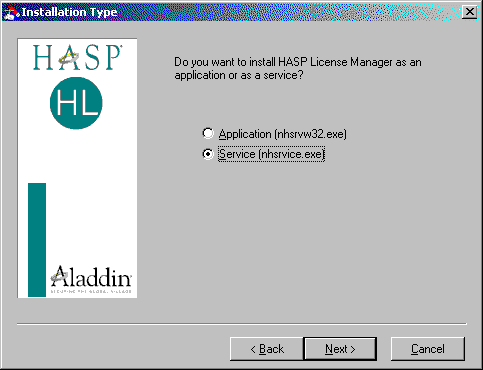
License Manager Setup
For details on how to run the License Manager, please refer to Network Licensing Manager.