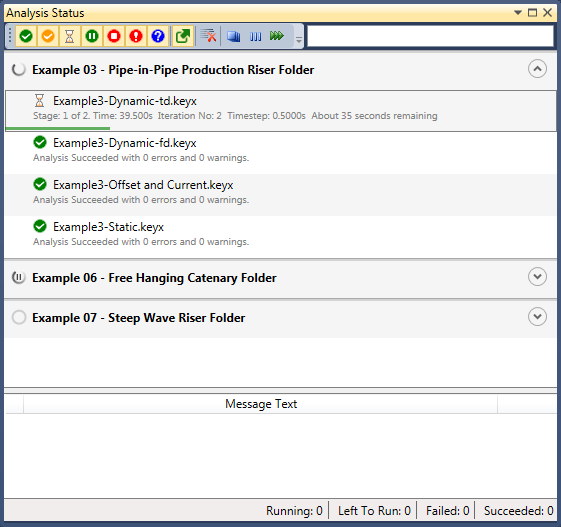An analysis job is typically comprised of several individual analyses, although a job may equally consist of a single analysis run only. For example, if you run an individual keyword file by pressing the F5 key while editing the keyword file, this action commences an analysis job which is comprised of a single analysis only. Flexcom also provides a range of options for performing a sequence of analyses without user intervention. These include Run Folder, Run Selected, Run Branch, Run Root and Run Batch.
When you initiate a job from the File View, or any other means, the job appears in the Analysis Status View. It is assigned an appropriate name by default, depending on how the job was initiated. For example, this could be an individual file name, a file name followed by Branch Analysis or Root Analysis, or a folder name.
In the image below, there are three jobs as follows:
•Example 03 - Pipe-in-Pipe Production Riser. This job is currently in progress, as indicated by the rotating circle icon to the left of the job name. The job is shown in expanded view mode (which is controlled via the arrow control to the right of the job name), such that information pertaining to its descendant analyses is visible also.
•Example 06 - Free Hanging Catenary. This job is currently paused, as indicated by the pause icon to the left of the job name. The job is shown in contracted view mode, such that information pertaining to its descendant analyses is hidden.
•Example 07 - Steep Wave Riser. This job is fully complete, as indicated by the static circle icon to the left of the job name. The job is shown in contracted view mode, such that information pertaining to its descendant analyses is hidden.