When you run a fatigue analysis (Mode 1), the main output file jobname.out contains, by default, a histogram of stress at the hot spot with the lowest fatigue life, for the location on the cross-section (the “stress point”) at which this minimum occurs. You have the option, when defining hot spots, of requesting histograms at other locations as well. A number of data inputs relate to the format of this output, and the significance of these is now illustrated with reference to an actual LifeTime stress histogram.
The figure below shows a sample stress histogram from a LifeTime Mode 1 analysis (for a notional Element 205 and Stress Point 5). Note that stress point in this context refers to an integer value between 1 and 8, corresponding to an angle measured in degrees anti-clockwise from the local element cross-section y-axis where 1 = 0°, 2 = 45°, 3 = 90°, etc. As you can see, the histogram is in 5 columns. The first is simply the bin number. The second is the associated stress range (that is, peak to trough). Note that these are nominal longitudinal stresses, that is, not including the effect of SCF. The third column is used for output of the number of cycles in this stress range identified during rainflow cycle counting.
Columns 4 and 5 show details of fatigue life calculations based directly on the histogram data. A total damage is calculated for each bin based on a representative or equivalent stress for the bin, the user-specified SCF, and the user-specified S-N curve. By default, this equivalent stress is simply the average of the stresses enclosing or defining the bin. However you can change from this default using the Stress Histogram Range Index input. The index value you specify, which we will denote here as n, is used to calculate an equivalent stress range Seq using the following relation:
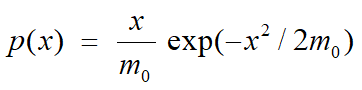 (1)
(1)
where S1 and S2 are the stresses defining the bin (S2 > S1). This equivalent stress can be considered a “power average” of the stress bin. Note that for the default n value of 1, Seq is simply ½(S1 + S2).

Sample Stress Histogram
This additional fatigue output is provided as a means of checking the adequacy of the definition of stress bins. If the definition is reasonable, the fatigue life output as calculated directly from the histogram will agree reasonably well with the value calculated by the respective method (rainflow cycle counting, spectral or statistical). Note that the histogram output also reports a “weighted mean stress”. This is simply the sum of the mean stresses at this location from each of the fatigue seastates, weighted by the percentage occurrence of that seastate.
If you do not explicitly define any histogram bins, LifeTime behaves as follows. If the program has deduced from that stresses are in either ksi or MPa, then a default bin specification with 21 bins is used. The stress ranges defining these bins are shown in the table below. If on the other hand the program is unable to determine what are the units of stress, then no stress histograms are produced, regardless of whether such histograms have been requested in the specification of hot spots.
Default Stress Histogram Ranges
Bin |
Stress Range |
|
ksi |
MPa |
|
1 |
0.00-0.10 |
0.00-0.50 |
2 |
0.10-0.20 |
0.50-1.00 |
3 |
0.20-0.30 |
1.00-1.50 |
4 |
0.30-0.40 |
1.50-2.00 |
5 |
0.40-0.50 |
2.00-2.50 |
6 |
0.50-0.75 |
2.50-4.00 |
7 |
0.75-1.00 |
4.00-6.00 |
8 |
1.00-1.20 |
6.00-8.00 |
9 |
1.20-1.40 |
8.00-10.0 |
10 |
1.40-1.60 |
10.0-12.5 |
11 |
1.60-1.80 |
12.5-15.0 |
12 |
1.80-2.00 |
15.0-20.0 |
13 |
2.00-5.00 |
20.0-30.0 |
14 |
5.00-7.50 |
30.0-45.0 |
15 |
7.50-10.0 |
45.0-60.0 |
16 |
10.0-12.5 |
60.0-80.0 |
17 |
12.5-15.0 |
80.0-100. |
18 |
15.0-20.0 |
100.-150. |
19 |
20.0-25.0 |
150.-300. |
20 |
25.0-50.0 |
300.-500. |
21 |
> 50.0 |
> 500. |
If you do specify a stress bins definition, LifeTime actually adds one bin to the end of your specification, and uses it for all stresses above the maximum value in your data. This is provided of course that the associated number of such cycles is non-zero. In the sample histogram shown in the figure below, this final bin is absent, so clearly there are no stress ranges counted above 2 ksi in this case.
Note that LifeTime now also creates a plot of each histogram you request. A sample plot is presented in the figure below. Histogram plots are arbitrarily assigned the same file extension as snapshot plots.

Sample Stress Histogram
•*HISTOGRAM DATA is used to specify histogram options for hot spots.
•*BINS is used to specify bins or divisions for histogram output.