To find text quickly hit CTRL+F to bring up the Find box. Click the left and right arrows to cycle through the matches in the Keyword Editor. Furthermore, all instances of the text you enter is highlighted in the file as you type in the Find box.
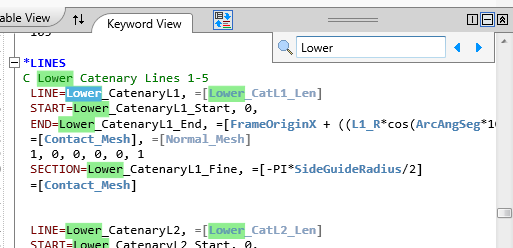
Keyword Editor Find