Flexcom 8 is an integrated engineering environment, with all the necessary tools available 'in one box'. This environment is highly project-focused, making it easy to see the interdependencies between keyword files. This contrasts with Flexcom 7 and earlier versions of the software, where an individual keyword file was effectively a standalone entity, and the input file hierarchy in terms of storage, interdependency and so on was completely your own responsibility, with the software offering little in an overall organisational context.
The idea of a Flexcom project is best illustrated by means of a simple example. Consider a sample analysis of a steel catenary riser. A typical load case matrix might consist of (i) an initial static analysis, (ii) near and far offset analyses and (iii) multiple dynamic analyses with varying regular wave periods for both offset cases. Each individual analysis step would traditionally have a corresponding keyword file, representing a standalone Flexcom analysis. In a project-focused environment, each of these individual keyword files is collated into a single project, as illustrated in the figure below, which shows a sample File View from a project.
The top level folder contains the project file Worked Example.fcproj that identifies the folder and all of its sub-folders as a Flexcom project. Project files have the file extension .fcproj (an acronym for FlexCom PROJect). The top level folder also contains the keyword file for the initial static analysis, which represents the starting point for all subsequent restart analyses. The top level folder contains sub-folders for near and far offset conditions. Each sub-folder contains an offset analysis keyword file, which restarts directly from the initial static configuration. Each sub-folder also contains three regular wave dynamic analysis files which restart from the respective offset analyses.
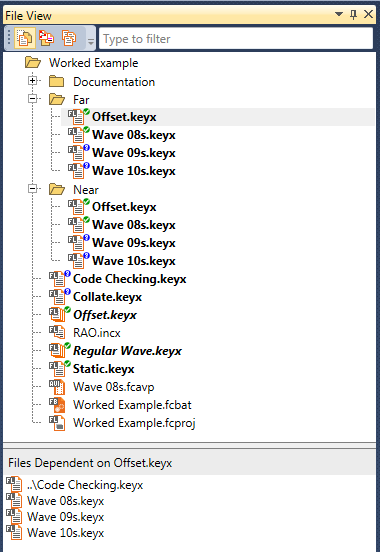
Further information on this topic is contained in the following sections:
•Keyword File Interdependencies and Status discussed the hierarchy within a project workspace, and the designation of file status via symbolic icons.
•File View describes the panel used to display the files that make up a project, their hierarchy, and the status of the corresponding analyses.