The Project View acts as a container for all of the components in your project, and provides a good overview of your project workspace. It has a tree-like structure and is divided into separate sub-folders for convenience.
•Model folder contains Devices and Device Parts.
▪Devices are the offshore wind turbines in your project workspace. You can assemble a particular device using any of the sub-components which you have created.
▪Device Parts are sub-components of the offshore wind turbine, such as turbines, towers, platforms, mooring lines etc. You can define as many sub-components as you like, even if you do not intend to use all of them immediately. So you can build up a library for both current and future projects.
•Environment folder stores a range of different environmental conditions which the offshore wind turbine may be designed to operate in.
•Simulations folder allows you to perform numerical simulations and examine analysis results.
The Project View acts as a container for all of the components in your project, and provides a good overview of your project workspace. It has a tree-like structure and is divided into separate sub-folders for convenience.
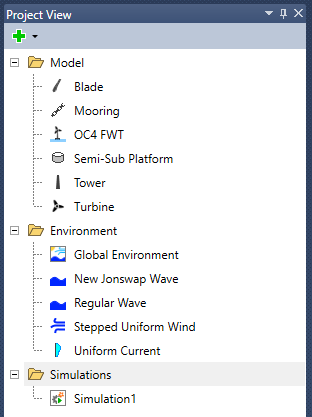
Sample Project View