Any non-linear relationships (e.g. stress-strain curves for non-linear materials, P-y curves for soil modelling) in your file may be previewed and visually inspected within the Flexcom user interface. To invoke this feature, press the Input Value Graphs option under the View menu, and then select the parameter of interest from the Plot drop-down list. If you edit the curve values in the Keyword Editor or the Table Editor, the preview plot will also update automatically.
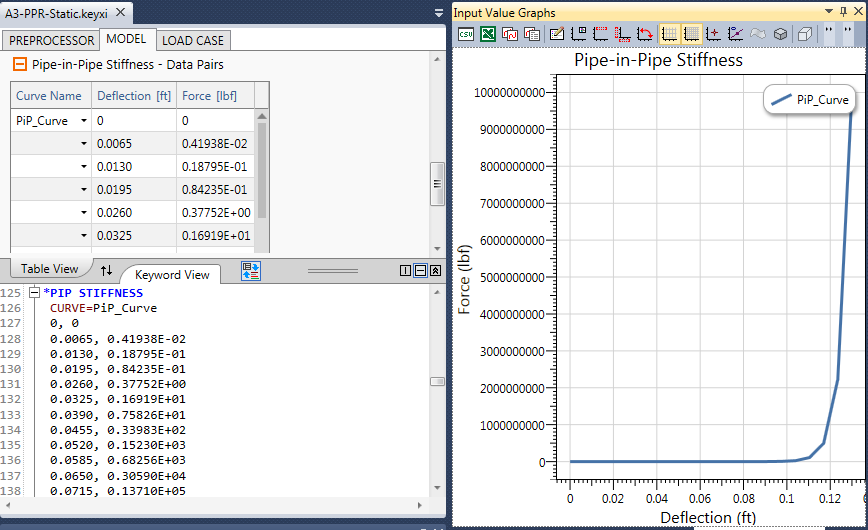
Input Value Graph showing a preview of a pipe-in-pipe stiffness curve