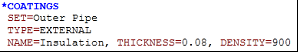•Section and keyword names appear in blue font (e.g. *OCEAN)
•Mandatory input data appears in black font
•Optional input data appears in grey font
•Comment lines appear in green font (e.g. C... Environment Specification)
•Input tags (i.e. predefined portions of a keyword which immediately precede an equals sign) appear in red font. For example...